



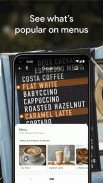
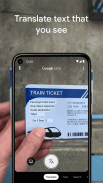

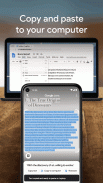

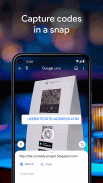
Google Lens

Description of Google Lens
Google Lens lets you search what you see, get things done faster, and understand the world around you—using just your camera or a photo.
SCAN & TRANSLATE TEXT
Translate words you see, save a business card to your contacts, add events to your calendar from a poster, and copy and paste complicated codes or long paragraphs into your phone to save time.
IDENTIFY PLANTS & ANIMALS
Find out what that plant is in your friend's apartment, or what kind of dog you saw in the park.
EXPLORE PLACES AROUND YOU
Identify and learn about landmarks, restaurants, and storefronts. See ratings, hours of operation, historical facts, and more.
FIND THE LOOK YOU LIKE
See an outfit that catches your eye? Or a chair that's perfect for your living room? Find similar clothes, furniture, and home decor to the one you like.
KNOW WHAT TO ORDER
See popular dishes on a restaurant menu based on reviews from Google Maps.
SCAN CODES
Quickly scan QR codes and barcodes.
*Limited availability and not available in all languages or regions. For further details go to
g.co/help/lens
. Some Lens features require an internet connection.




























